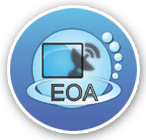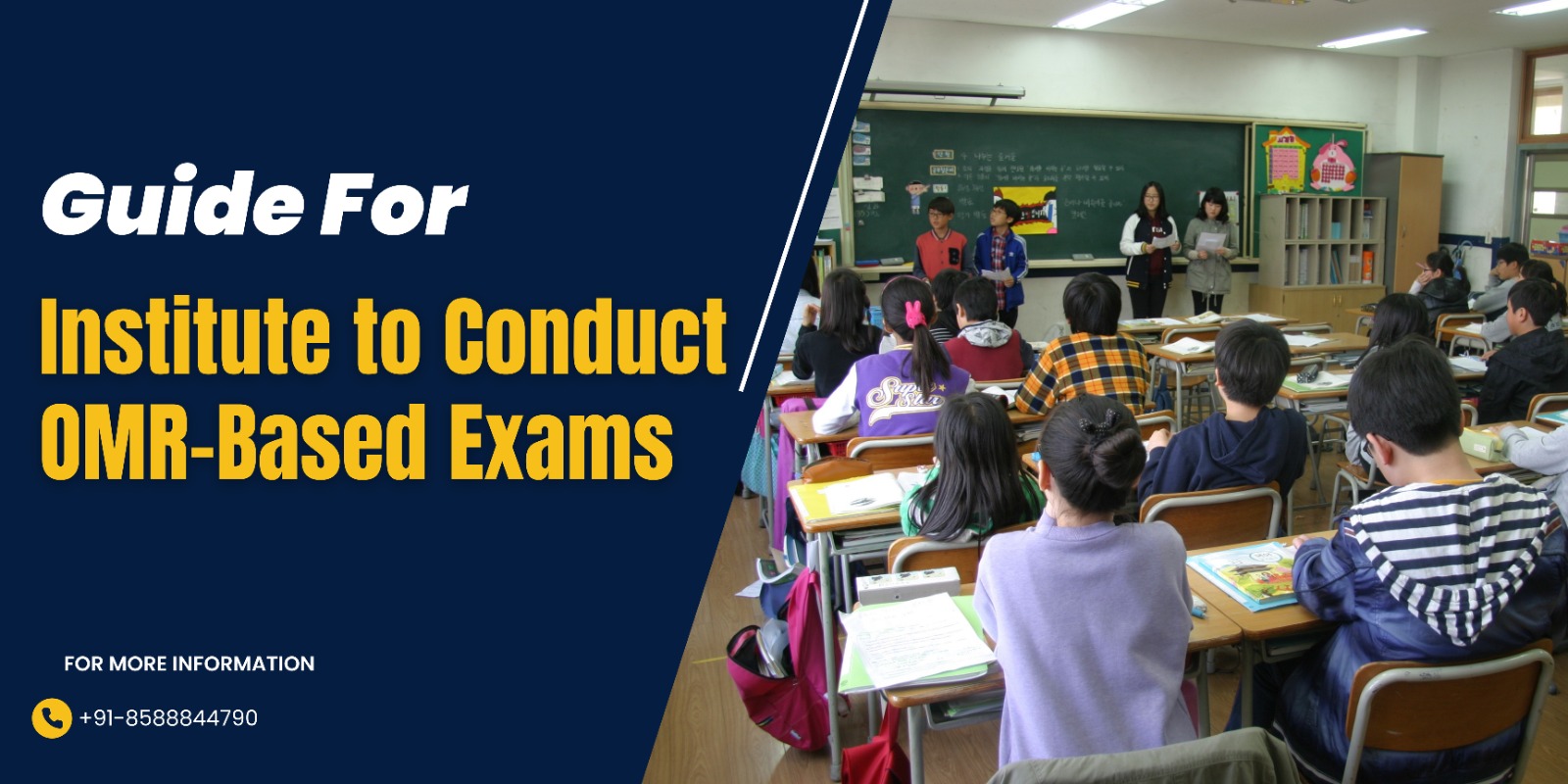There are various ways to conduct exams, and OMR is the most popular and easy way to conduct and evaluate the answer sheets. In this blog. we will discuss what is required if an institute or any institution wants to conduct an OMR-based exam.
1. Designing the OMR Sheets
Desiging the sheet is the first step, while you are planning to take OMR-based exam. Key points that should be taken care are -
• Create Layout: Create a layout for the sheet as per you requirement, including spaces for the student’s name, roll number, subject code, exam date, and version code (if there are different versions of the exam).
• Bubble Format: Decide the number of answer choices (A, B, C, D, etc.). The bubbles must be aligned with the questions clearly.
• Instructions on the Sheet: It’s essential to give clear instructions on how to fill the sheet. For example, instructions on shading the bubbles, using a specific pen or pencil, and what not to do.
Tip: Professional OMR software often provides templates, but institutes can also collaborate with a service provider to design the sheets.
2. Selecting the Right OMR Software and Hardware
Next, the exam team needs to choose appropriate OMR software and hardware for scanning and processing the sheets:
• OMR Software Features: The software should support fast scanning, accurate bubble recognition, and integration with exam databases. Look for features like automatic error detection, report generation, and the ability to handle large volumes of data.
• Accuracy of the solution—Before finalizing the software, make sure it’s near to 99.5% accurate. Test the software solution multiple times.
• Scanner Compatibility: The exam team must ensure the software is compatible with standard flatbed or high-speed OMR scanners.
• Ease of Use - In many institutes, teachers are responsible for managing the OMR solution; it’s just that the solution is easy to use for non-IT people
• Integration with School CRM or SIMS - Nowadays, CRM is widely used across institutes, so make sure the OMR solution is easily integrated with the CRM solution
Tip: Popular OMR software options include Yoctel, mark, which is user-friendly and offers automated processing.
3. Preparing the Exam Content
Once the OMR software is decided and integrated with the CRM, the next step is preparing for the exam:
• Question Paper Format: The exam questions should be in a multiple-choice format to align with the OMR answer sheet. Typically, each question has 4-5 answer options.
• Multiple Test Versions: For larger exams, it's a good idea to create multiple test versions to avoid cheating. In this case, ensure that the test version number is indicated on the OMR sheet and that the software can differentiate between versions.
4. Training the Invigilation Staff and Students
Both invigilators and students need to be trained on how to handle OMR-based exams:
• Invigilator Training: Train the invigilation team on how to distribute OMR sheets, answer any questions, and ensure the sheets are properly filled. They should be instructed to remind students about critical details like using the correct writing tool (pen/pencil) and avoiding stray marks.
• Student Instructions: Prior to the exam, give students detailed instructions on how to fill the OMR sheet. This could include a mock test to familiarize them with the process.
Tip: Display key reminders in the exam hall (e.g., “Fill bubbles completely,” “Use only a black/blue ballpoint pen”).
5. Conducting the Exam
Once everything is set up, the actual exam can take place. During the exam:
• Distribute OMR Sheets Carefully: Ensure each student gets the correct OMR sheet with their name and roll number pre-printed, if applicable. If not pre-printed, they should be instructed to fill these details out correctly.
• Monitor Filling of Bubbles: Ensure that invigilators supervise the marking of bubbles and caution students against scribbling or marking multiple answers for one question.
6. Collecting and Managing OMR Sheets
After the exam, careful handling of OMR sheets is critical to avoid damage or misplacement:
• Sheet Collection: Collect the OMR sheets in a systematic way, ensuring each student has submitted their sheet. Place the sheets in secure envelopes to avoid folding or creasing, which could affect scanning.
• Sorting Sheets: Once collected, sort the sheets by roll number or subject code to ensure efficient processing during scanning.
7. Scanning and Processing the Sheets
The scanned sheets are fed into the OMR software for processing. Steps include:
• Scanning the OMR Sheets: Load the sheets into the OMR scanner for high-speed scanning. Modern OMR scanners can handle between 5,000 and 10,000 sheets in an hour, making it ideal for large-scale exams.
• Error Detection: The OMR software will flag any sheets that have issues, such as multiple answers for one question, unfilled bubbles, or stray marks.
• Reviewing and Correcting Errors: The exam team should manually review flagged sheets and make necessary corrections, if allowed.
8. Generating and Analyzing the Results
After the sheets are processed, the exam team can generate results:
• Automated Scoring: The OMR software automatically calculates scores based on the correct answers provided by the exam team.
• Customized Reports: Most OMR software can generate detailed reports, including individual scores, pass/fail reports, and performance analyses. These reports can be exported to formats like Excel or PDF for further analysis.
• Data Security: Ensure that the results are securely stored and backed up to prevent data loss.
9. Publishing the Results
Once the results are processed and verified, the exam team can publish them:
• Online Portal: Results can be uploaded to the university’s online portal for students to access their scores.
• Key data points: Many institutions find that OMR-based exams reduce result publication time by 50-60% compared to manual grading methods.
10. Review & Optimization
After the results are published, conduct a review of the OMR exam process:
• Identify Issues: Take feedback from teachers, invigilators and students on the OMR exam process and document all the issue and areas of improvement.
• Optize the Solution - As the learning from the exam, optimize the OMR software