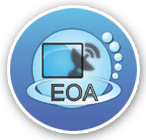YOMARK

The Only OMR Software which can handle ICR* & #OMR both effectively. Don't buy any random OMR Software,
Because most of the software not compatible with CBSE Guideline.
Read or evaluate any kind of OMR sheet that is, it may be admission form or test paper answer sheet or psychometric tests or survey/ feedback forms, Yomark reads everything for you. Yomark gives you an amazing experience of working on it. In today's world, OMR sheets are widely used for conducting various exams right from the KG level to professional level. The exams conducted through OMR sheets are objective or multiple choice exams. YOMARK provides complete OMR sheet processing solution for educational institutes, government organizations & NGOs for pre-examination & post-examination processing of entrance exams, competitive exams, recruitment exams & other application areas of OMR sheets include scientific surveys, marketing survey, statics survey, inventory, attendance sheet, feedback forms, election forms and many more.
Accuracy
watch
Dictionary
Options
Read/ Write
Barcode
Get
Images
Quick Feature List
Yomark is the only software of its kind providing you the maximum number of options to decide yourself how you want to collect the responses.

DATA CAPTURE
Capture any kind of data such as candidate signature, photograph, and contact details.
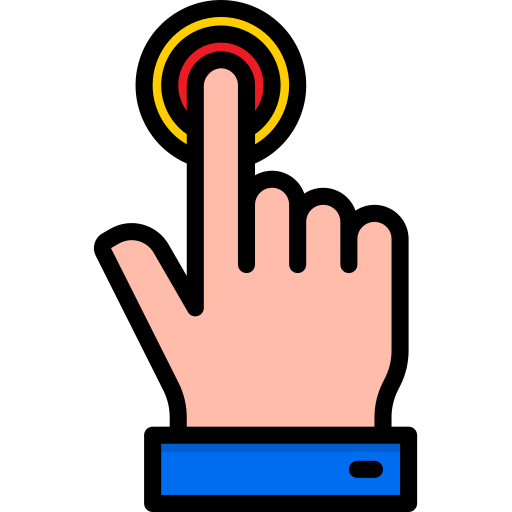
EASE
Well Organized, uncluttered, consistent, and easy to use screen layout.

ACCURACY AND SPEED
100% accurate and delivers result with 100% accuracy even for tilted or skewed sheets. Read thousands of OMR sheets within minutes.

SCANNER INDEPENDENT
Highly compatible with any of the normal ADF scanners.
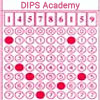
SHEET INDEPENDENT
Accuracy unaffected by thickness or color of sheet and number of sheets to be read.
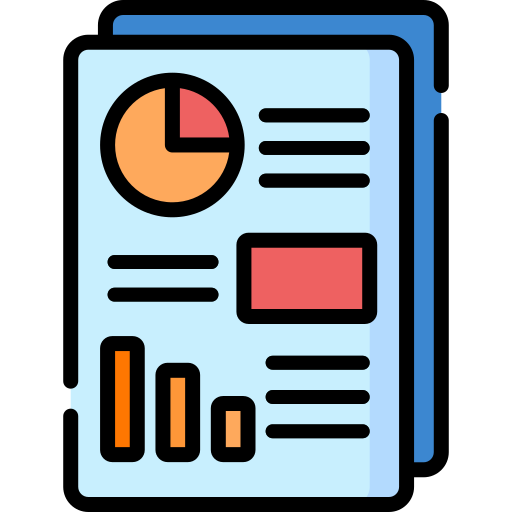
INNOVATIVE ANALYSIS REPORT
Flexibility to create reports based on your own indices and parameters to customize yourself text, tabular and graphical reports of your requirements.
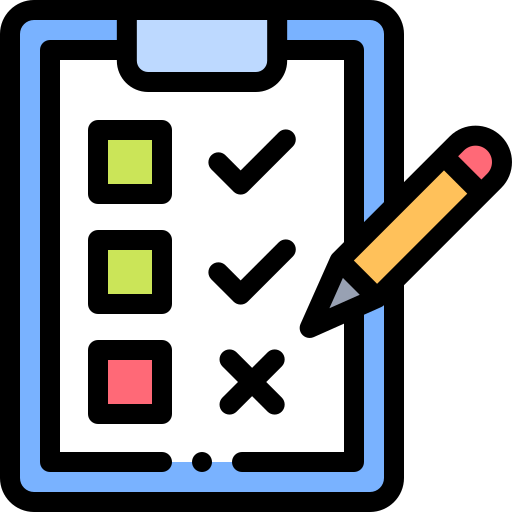
SUPPORT TO ANY TYPE OF MARKING / EVALUATION PATTERN
Evaluate and set any marking scheme(Single correct, multiple correct, negative marking, partial marking, weighted marking; match the column (matrix type) etc.)
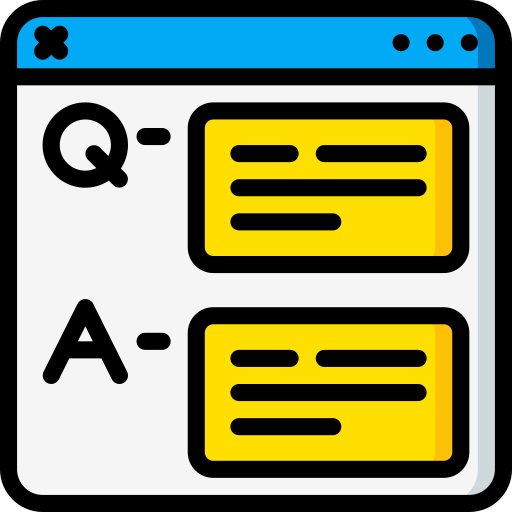
SUPPORTS DIFFERENT SETS OF ANSWER SHEETS
Merge different sets of answer sheets and create a single result.

RESPONSE RE-USABILITY
Save responses to merge class results for different sections.
How OMR Sheets are Checked through SRFR technique?
Overview
All-In-One Professional/ Educational Optical Mark Reader
Read or evaluate any kind of YOMARK that is, it may be admission form or test paper answer sheet or psychometric tests or survey/ feedback forms, Yomark reads everything for you. Yomark gives you an amazing experience of working on it. It helps you think over various parameter of analysis and provides results and reports according to your point of view. Now user of Yomark can enter into the mind of its respondents.
Varity Of Response Collection Type
Yomark is the only software of its kind providing you the maximum number of options to decide yourself how you want to collect the responses. As per your requirement you may collect filled OMR bubbles or ticked rectangular boxes or crossed squares. You may also collect data as cropped image form or even hand written text (in caps or numbers only) read by Yomark’s intelligent OCR module.
Highest degree accuracy (ZET–zero error tolerance mechanism)
Just read your files through YOMARK and prepare reports. Forget about errors in the reports. YOMARK ensures 99.99% accuracy on sample of ten thousand sheets chosen randomly and 100% accuracy on 1lac uniform sheets.
Type free OMR sheet compatibility
Design yourself (in PaintBrush, Corel Draw, Photoshop or even in MS Word!) an OMR sheet on the basis of just one line guideline and take print outs on simple A4 pages - your OMR sheets are ready! And YOMARK is ready to evaluate! Now carry on taking responses on these sheets i.e. No specific paper type or No specific color or dye or No specific printing is required.
Easy to Use
Well Organized, uncluttered, consistent, and easy to use screen layout of YOMARK gives you a pleasure experience when you work on it. YOMARK ensures that all the international norms and standards have been followed while developing it hence even icons, along with layout and ways to use the software are virtually close to the way you think and is consistent throughout the software. A very less requirement of concentration and precision of users of YOMARK make it possible that a beginner can learn it in just half an hour.
Extra ordinary and innovative reports
Get reports in just a single click! The software provides you the never before options to create or generate reports as per your requirements. It not only contains lots of default patterns of use full reports but also provides you the flexibility to create your own indices and parameters to customize yourself text, tabular and graphical reports of your requirements. Various innovative meters like Accuracy meter, Status o’ meter, Speed o’ meter, Latent o’ meter etc. are never before available tools for you to help you analyze the progress, performance and psyche of your respondents.
Support to any type of marking / evaluation pattern
The software provides various options to set marking scheme for the test papers to be evaluated. Single correct, multiple correct, negative marking, partial marking, weighted marking; match the column (matrix type) with row or item based marking are few to mention. In fact marking scheme can be set for each question or each option of a question independently.
Features
Create Your Own Template
This Feature enables its users create their own OMR template that is template for the OMR Sheets to be read. Actually user designs their OMR sheets as per their requirement and gets it printed and then a blank OMR sheet is scanned and imported in this module of the software then on the basis of this scanned sheet user creates a template. Creating template means to indicate on the OMR sheet, the position and the location of various types of fields with their characters such as -Name, Roll No., Questions, Question type, Location or class code and their equivalent response etc. Whenever there is a change in your OMR sheet, you need not run to us /supplier each time you make changes in you OMR Sheet. Creation of an OMR template takes hardly ten minute of an average DTP operator.
Multiple Pages Processing
If your OMR form has more than 1 page then you need not worry about processing of this form because Yomark allows process OMR forms with multiple pages simultaneously in one go and gives complete information in one table. Even information on one page can be clubbed with that of on the other pages and combined result or report can be obtained.
Get Images
This feature allows you to get different types of images for different purpose. This helps to get student photograph, student signature as image. There are many more important things which cannot be treated because of the limitation of size of OMR sheet and special characters using OMR technology or very cumbersome for respondents to fill so many bubbles such as address or e-mail id etc. Such type of information can be taken as image and these Images can be used for future references as they can be retrieved in excel in separate columns.
Read/ Write Barcode
You may get printed bar codes on your OMR sheets. Yomark will read these bar codes for you and provide the corresponding encoded data. This is very useful tool to locate misplaced OMR sheet or to point out erroneous or incomplete OMR sheets and rectify the errors. It can also create bar codes for the information you want to encode.
Hand written text and OCR
There is lot of important information which cannot be collected as filled bubbles or ticked/crossed boxes because of their type or limitation of paper size of OMR sheet. You may collect data as hand written text (in caps or numbers only) and get it read by Yomark’s intelligent OCR module. Yomark reads these data for you and converts into typed editable text.
Dictionary Options
This feature provides the facility to encode information into numbers or alphabets. For example if user wants to collect data of the locations of their respondents, user can ask to fill the pre defined codes only and store the corresponding actual location as dictionary in this module. The result or report will automatically contain the corresponding locations of the respondents. This can be done for any type of information such as codes against colleges, universities, states, subjects, etc.
Link Additional Information to the Results/Reports
This is a very powerful feature of the software. When user is collecting data of its regular respondents (for example for a school or coaching institutes it may be its regular students) he /she just need to assign a unique code (in case of students it may be roll no.) to each respondent. Now using this feature add any number of information against this unique code such as name, phone no., e mail Id etc. The result of the responses will contain all this information. This feature is very useful if user doesn’t want to use or purchase any data base as this feature does not require any data base to store information.
Accuracy watch
This is a very important feature of the software. When user is collecting the data from OMR sheets it is always a matter of high concern whether the data is extracted correctly or not? Software provides the facility that during the processing of the OMR sheets you can match the data read by the software and the cell bubbled by the respondent just by a single click. Here you can also make certain changes if the student or your respondent has filled the bubble incorrectly.
Innovative marking / Evaluation schemes
The software handles almost all type of conventional and in use practices of marking patterns used for conventional MCQ tests and different type of psychometric tests. Some of the references are- MCQ with multiple correct and partial marking, negative marking, positive marking, marking of linked questions that is marks or evaluation of one question depending on the response of the previous question, matrix type or match the table type question in such type of question marks can be set on row basis or even on the basis of each cell. Some time an erroneous question paper may contain an MCQ for which only one option is set for answer but the question contains more than one correct or neither correct options, the software gives you freedom to evaluate such questions on the basis of either/or/neither/ all, that is, you can choose any of the response type to evaluate such questions. It is worth mentioning that YOMARK helps you to set the marking scheme for complete question paper as well as individually for each question and even each option of an MCQ independently.
Generate Reports as per demand
The software provides you a never before option of generating results or creating reports as per your requirement. There is option for result or report pattern where you can choose fields you want in the report / results or even you can club the various fields under one header like under the header - Personal Info, you can club the columns containing name, date of birth, Phone No., Gender etc. This feature makes you tension free at least for publishing results and reports as it does not require to export the responses in excel and then prepare results and reports.
Create or design your own graphical report
The software provides you an option of designing graphical reports as per your requirement. You might get thrilled while working on this module of YOMARK. Even if a single parameter gets changed, conclusions of analysis of responses may change drastically. Here by using this feature you can have the most realistic and relevant analysis with graphical representation and that too with different point of view, such as Student’s point of view, Faculty’s point of view, Directors point of view, parent’s point of view, Institute’s point of view etc. Various innovative meters like Accuracy meter, Status o’ meter, Speed o’ meter, Latent o’ meter etc. are never before available tools for you to help you analyze the progress, performance and psyche of your respondents.
Generate Admit card / Identity card
The creation of admit card or identity card for any institution is essential but a very tedious task as there are too many variable information for each card and we require to put them together after collecting it from various places or entering manually. Now you just need to get OMR sheets filled by your students or employees with photograph and signature on it and YOMARK will generate the admit/identity card for you with options to decide the places for photo or signature or any other information to be or not to be there. In fact the design and layout of admit/identity card can be customized in just few clicks. You can also create a bar code on admit/identity card encoding any unique information of student or employee in it. This can be used to record study material distribution or any kind of interaction or attendance using bar code guns.
FAQ's
Is it very costly to adopt OMR solution for evaluation or processing of data collected on OMR sheets?
NO! At the time of implementation it seems to be costly i.e. Natural thinking for converting any Manual process to Automated. Complete OMR solution can be implemented by spending merely 30 thousand (INR) and more than one billion results/reports can be generated in a year. Manual work as compared to OMR solution is not only inefficient but also much costlier than the cost of implementation of OMR solution.
Is it required a very good software skill to use OMR software?
NO! Any computer savvy who can operate his email account can easily operate Yomark (OMR software) with little assistance. It takes just half an hour to train a beginner on Yomark.
Do we require any special type of paper for OMR sheets?
No! Any type of paper can be used for OMR sheets. In fact you can use your copier pages which you use normally for getting print outs.
What is the size (dimension) of an OMR sheet?
Generally A4 size is used for OMR sheet, but our software is not dependent on the size of sheet. You get OMR sheet designed as per your requirement or compatibility with your scanner and either get it offset printed or take print outs hence the size of OMR sheet depends on the compatibility of your printer or scanner or your decision of sheet-size if you out source printing.
Do we require any special type of printing for OMR sheets?
NO! But while printing precaution should be taken so that the uniformity of all the OMR sheets are maintained i.e. OMR region, Image, bar code should be uniform and similar on each sheet for same lot. For better result we advise either take print out from an ADF printer or get printed by an offset machine but not by screen printing.
As we have seen the OMR sheets are generally in a pinkish red color. Do we require any special type of color for printing OMR sheets?
NO! It can be of any color, but it is advised that the respondents should fill the OMR sheet with different color than the sheet color. Actually for better and accurate result you are advised to use drop color facility where you can drop the printed color and only respondent’s marks (optical marks!) remains to be read. Hence you can get your OMR sheet printed in any color of your choice or company policy!