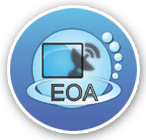It uses image processing, pattern recognition, and data extraction techniques to efficiently and accurately extract the marked data from the forms. Here's a detailed overview of how OMR software works:
Form Design and Setup: The OMR software begins with the design of the form or template. The software allows users to create a template defining the structure of the form, including the position and format of questions and answer choices.
Scanning or Image Capture: The paper forms are scanned using an optical scanner or captured using an image-capturing device. The scanned images are stored in a digital format (e.g., JPEG, TIFF) that the OMR software can process.
Image Preprocessing: The software performs image preprocessing techniques to enhance the quality of the scanned images and prepare them for further analysis. This may include noise reduction, contrast enhancement, sharpening, and resizing.
Region Detection and Segmentation: The software identifies and segments regions of interest on the scanned forms, isolating individual questions and answer areas. It uses image processing algorithms to detect the boundaries and positions of these regions.
Thresholding and Binarization: The grayscale images are converted into binary images through a thresholding process. This process helps to distinguish marked areas (foreground) from the unmarked areas (background) based on pixel intensity values.
Mark Detection: The software identifies and analyzes the marked areas within each question's region. It uses pattern recognition algorithms to detect the presence and position of marks made by respondents.
Data Extraction: Once the marks are detected, the software extracts the data associated with each mark. This data represents the answer chosen by the respondent for each question. The software may convert this data into a digital format (e.g., binary, alphanumeric) for further processing.
Validation and Error Handling: The OMR software may have built-in validation checks to ensure the accuracy and reliability of the extracted data. This could include checks for incomplete marks, multiple marks, or other anomalies. Errors are flagged for review and correction.
Data Storage and Analysis: The extracted and validated data is stored in a database or structured format for easy access and analysis. The data can be exported to various formats for further analysis, reporting, or integration with other systems.
Reporting and Output: The software often includes reporting features to generate result summaries, statistics, and reports based on the extracted data. These reports can be customized based on specific requirements.
Overall, OMR software simplifies the process of collecting and analyzing data from paper forms, making it a valuable tool for educational institutions, survey organizations, elections, and other applications that involve large-scale data collection from standardized paper-based forms.