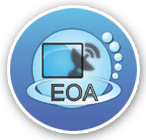Key Features and Functions
1. User Registration and Authentication:
• Users (students and examiners) register on the platform.
• Secure login with credentials or authentication methods like two-factor authentication.
2. Exam Creation and Management:
• Instructors can create various types of questions (multiple choice, essay, true/false, etc.).
• Question banks can be created and reused.
• Customizable settings for each exam (time limits, randomization of questions, etc.).
3. Question Delivery:
• Exams can be scheduled and delivered online.
• Questions can be displayed one at a time or all at once, based on settings.
4. Proctoring and Security:
• Anti-cheating mechanisms such as browser lockdown, webcam monitoring, and screen recording.
• AI-based proctoring to detect suspicious behavior.
5. Answer Submission and Auto-Grading:
• Students submit their answers online.
• Objective questions (e.g., multiple choice) are automatically graded.
• Subjective questions can be manually graded by instructors.
6. Results and Feedback:
• Instant results for auto-graded questions.
• Detailed reports and analytics on performance.
• Feedback can be provided for each question.
Technical Components
1. User Interface:
• Web-based or mobile apps for ease of access.
• User-friendly design to facilitate smooth navigation and use.
2. Backend System:
• Database for storing user data, questions, and results.
• Servers to handle the processing and delivery of exams.
3. Security Measures:
• Encryption of data to protect user information and exam content.
• Regular audits and updates to maintain system security.
Workflow
1. Exam Setup:
• The instructor creates the exam and configures the settings.
• Students are notified about the exam details.
2. Taking the Exam:
• Students log in at the scheduled time and take the exam.
• Proctoring tools monitor the exam session.
3. Submission and Evaluation:
• Answers are submitted and auto-graded where applicable.
• Instructors review and grade subjective answers.
4. Results and Analysis:
Students receive their results and feedback.
Instructors can analyze overall performance and generate reports.
Benefits
1. Convenience:
• Exams can be taken from any location.
• Flexible scheduling for both instructors and students.
2. Efficiency:
• Reduced administrative workload.
• Faster grading and feedback.
3. Security:
Enhanced measures to prevent cheating and ensure exam integrity.
4. Scalability:
• Suitable for large-scale exams with numerous participants.
Online exam software enhances the exam-taking process by making it more efficient, secure, and accessible.
Yoctel Exam on Air is recognized as one of the best online exam platform software due to several key features and advantages that it offers. Exam on Air stands out as a top online exam platform due to its comprehensive features, ease of use, and robust security measures. It offers a seamless experience for both exam administrators and students, making it a preferred choice for institutions and organizations looking to conduct online exams efficiently and securely.