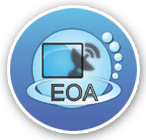The integration process can vary depending on the specific online exam software and LMS you are using. Below are general steps to guide you through the integration process:
Choose Compatible Software and LMS: Select an online exam software that supports integration with your LMS. Check if both platforms have compatible APIs (Application Programming Interfaces) or if they offer built-in integration options.
Obtain API Credentials: To integrate the online exam software with your LMS, you may need API credentials (e.g., API key and secret) from both platforms. These credentials allow them to communicate securely with each other.
Configure Integration Settings: Log in to your LMS as an administrator and navigate to the settings or integration section. Look for options related to exam software integration.
Enable Integration: Enable the integration by entering the API credentials of the online exam software into the LMS integration settings. This step will establish a connection between the two platforms.
Sync User Data: Ensure that user data (e.g., usernames, email addresses) between the LMS and online exam software is synchronized. This step ensures that users have access to the exams and their results are recorded correctly.
Create Exams: Within the LMS, create exams and assessments using the features provided by the online exam software. Set up the exam details, such as time limits, passing scores, and the number of attempts allowed.
Link Exams to Courses: Associate the exams with the relevant courses or modules in your LMS. This step ensures that users can access the appropriate exams based on their enrolled courses.
Single Sign-On (Optional): If supported, set up Single Sign-On (SSO) between the LMS and online exam software. SSO allows users to access both platforms using the same login credentials, enhancing the user experience.
Testing: Before deploying the integration in a live environment, conduct thorough testing to ensure that data is synced correctly, exams are accessible, and results are recorded accurately.
Launch and Monitor: Once the integration is set up and tested, launch the exams on your LMS. Monitor the integration performance and address any issues that may arise.
It's important to note that the specific steps and options for integration will depend on the Online exam software and LMS you are using. If you encounter any difficulties during the integration process, reach out to the support teams of both platforms for assistance.