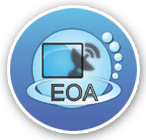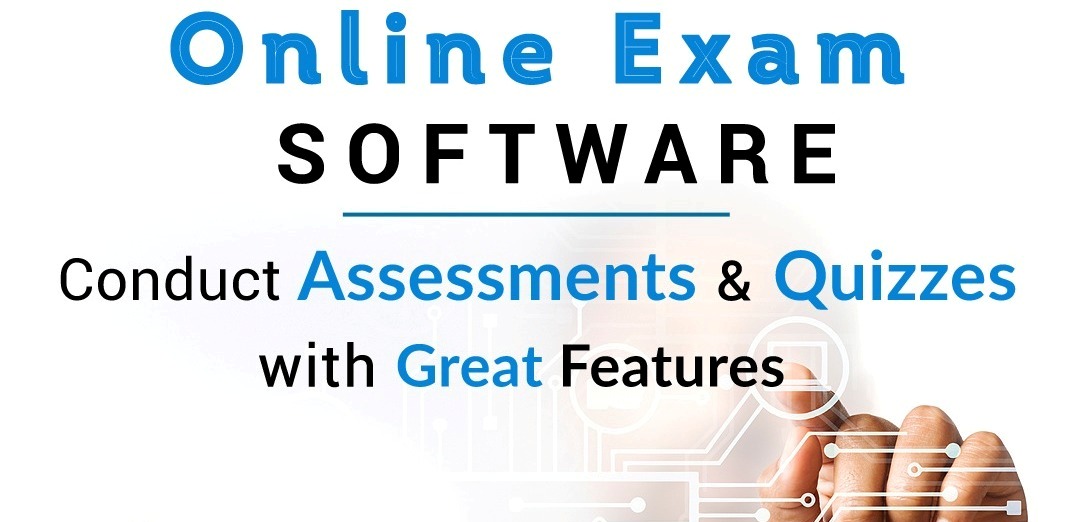However, keep in mind that technology evolves rapidly, so newer options may have emerged since then. When looking for secure online exam software, consider the following features:
Authentication and Identity Verification: Ensure the software has robust authentication mechanisms to verify the identity of the test-takers. This could include features like two-factor authentication, biometric verification, or integration with Single Sign-On (SSO) systems.
Encryption: The software should use strong encryption methods to protect data transmission and storage. Look for software that employs SSL/TLS protocols for secure connections.
Access Control: The software should offer robust access control mechanisms, allowing you to control who can take the exam and who has access to specific exam materials.
Secure Browser: Online exam software should have a secure browser feature that prevents candidates from accessing unauthorized resources during the exam.
Anti-cheating Measures: Reliable Online exam software should have features that prevent cheating during the exam. This might include locking down other applications on the test-takers device, randomized question orders, and remote proctoring solutions.
Data Privacy and Compliance: Ensure that the software complies with relevant data protection and privacy regulations, such as GDPR (for Europe) or CCPA (for California, USA).
Data Backup and Recovery: Choose a platform that provides regular data backups and has a plan for disaster recovery.
User Authentication: Ensure that the software uses multi-factor authentication or other secure methods to verify the identity of exam takers.
Audit Logs: The platform should maintain detailed audit logs of exam activities for later review if needed.
Question Variety: A good platform should support various question formats, including multiple-choice, essay-type, true/false, and more.
Scalability and Performance: The software should be able to handle a large number of concurrent users without compromising performance.
Analytics and Reporting: Look for software that offers detailed analytics and reporting features to help instructors or administrators assess exam performance and identify areas of improvement.
Accessibility: Ensure that the software is accessible to all users, including those with disabilities.
Support and Reliability: Choose a provider with good customer support and a track record of reliability.
User-Friendly Interface: A user-friendly interface is crucial to ensure a smooth exam experience for both administrators and candidates.
Compatibility: Check if the software works well on various devices and operating systems to accommodate diverse users.
Remember, it's essential to research and read reviews about the specific software options you are considering to make an informed decision. Additionally, since the landscape can change quickly, consider checking for the latest reviews and comparisons to find the most up-to-date recommendations.
When selecting an Online exam software, consider factors such as the level of security needed, integration with your existing Learning management system (if applicable), ease of use for both instructors and students, customer support, and cost.
Remember to check for the latest reviews, security updates, and feature comparisons before making a decision. Additionally, it's advisable to consult with your institution or organization's IT department to ensure that the software aligns with any specific requirements or regulations they may have.