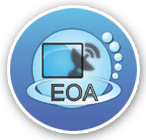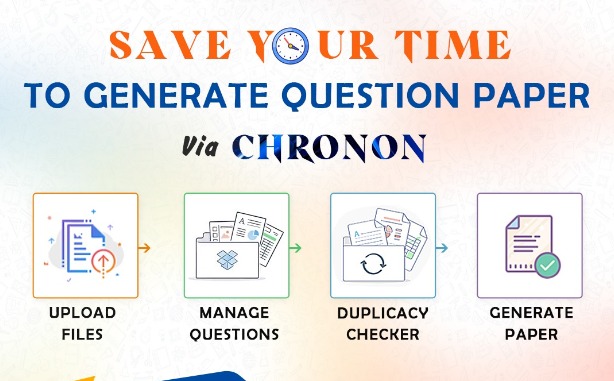Robust preparation is critical, as millions of students appear for exams like UPSC, IIT JEE, and NEET. Below are some key statistics highlighting the competition:
• UPSC: 10 lakh applicants, with a 0.1% to 0.3% selection rate.
• IIT JEE: 14 lakh applicants, selection rate 2% to 5%.
• NEET: 24 lakh applicants, selection rate 3% to 7%.
• CAT: 2 lakh applicants, selection rate 4% to 8%.
• CLAT: 60,000 applicants, selection rate 3% to 6%.
• UGC NET: 5 lakh applicants, selection rate 4% to 8%.
• GATE: 8 lakh applicants, selection rate 10% to 15%.
Additionally, there are state-level exams like SSC, IBPC, and State PSCs, further adding to the load on educators and students. With such tough competition and low selection rates, thorough preparation is key. A variety of practice papers with different difficulty levels is essential for proper preparation for any competitive exam, whether it's school, Institute, or coaching Institute.
In this case, Test paper generator software could be a boon for exam preparation institutes and teachers.
What is a question paper generator?
A question paper generator is a software that can generate large numbers of question papers in any language. All question papers are generated according to a specific standard, which the subject expert should be responsible for. Questions are generated based on students' understanding levels.
You can set the timeline for generating the question paper. Depending on the teacher or professor, this can occur in a week, month, or year. Many higher institutes generate question papers using such software. This can help judge the student's understanding level.
You can import the questions directly into the software using any external file. Once you import the question paper file into the software, a question bank will be created and stored. You can divide the question paper according to your needs, such as topic-wise, chapter-wise, subject-wise, and according to the class. You can also set the difficulty level of questions according to level 1, level 2, level 3, etc.
Today, we will discuss the main features of a good Question Paper Generator software.
Features of a good Test Generator Software:
1. Support multiple types of question papers.
Exams can include many types of questions, such as MCQs (Multiple-Choice Questions), true-false questions, Matching questions, Short Answers, and Brief Answers. Question paper generator software includes all these types.
• MCQ( Multiple Choice Questions )
In this type, the examinee is given 4 options to answer. Examinees have to select one correct answer from them. MCQ types of questions are easier to understand, and it takes less time to check correct answers.
• TRUE/FALSE
It should be able to generate TRUE/FALSE questions. This type of question has only two options: TRUE and FALSE. The examinee has to select only from these two options. If the question is correct, the candidate must select TRUE; otherwise, FALSE. The question is designed so that only the question is right or wrong.
• MATCHING
In matching, candidates have to match the given items with the correct answers. If there are 5 questions, then 5 correct answers to these questions are given randomly. Examinees have to match the questions with their correct answers. We can also say this matches the pair. These types of questions consume less time to answer.
• SHORT ANSWERS
In this type, the candidate has to answer the question in one word or one sentence. They don't have to describe the answer; one word is enough to answer the question. Yoctel Chronon provides this feature to arrange your questions and make a question paper. It also allows importing question papers directly.
• BRIEF ANSWERS
In brief, the candidate has to answer the question briefly. This means they have to describe the answer in more words and cover the main topic of that question. It helps students understand what the topic exactly means. These types of questions consume more time to answer and check.
2. Generate Multiple Copies
A good tool can create Multiple copies of question papers. This saves the institute a lot of time. You have also seen in board examinations that every student has a different set of question papers. This means they have the same questions but in a different order or random order. It easily creates different sets of one-question paper with just a click. You can use the template given by the question paper generator or create custom sets.
3. Question and option shuffle functionality
Suppose you want to create an MCQ-type question paper for the exam and shuffle each option of that question to make it impossible for students to cheat. But if you do it manually, then it may take up to 3-4 hours for you to create it. However, a good online question paper generator will shuffle the questions and answer questions within a minute and provide you with shuffled question papers.
4. Subjective & Objective Question paper
You can combine subjective and objective question papers if you want to create a paper with a paper style like 50 marks objective and 50 marks subjective. Then, you can easily create a question paper generator. A good question paper generator can easily create objective and subjective type question papers combined.
5. Generate sequence-wise question paper.
You can create sequence-wise questions also. For example, if you want an A section and in this, you have to create 1 to 10 sequences, this can be easily created with our question paper generator. Sequence sections and sub-sections also can be created with this software.
Test paper generators like Yoctel's Chronon significantly reduce the time teachers spend on creating, formatting, and grading exams. By automating key elements of the test creation process, Chronon allows educators to focus on teaching and interacting with students. Over time, the efficiency gained from using a tool like Chronon can improve both teacher productivity and the quality of assessments.
For more information, visit Yoctel Test Generator Software.