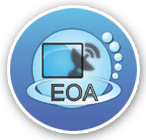Here are some factors that can influence the accuracy of OMR data capture:
Form Quality: The accuracy of OMR data capture is highly dependent on the quality of the printed forms. Forms should be printed with high precision and clarity to ensure accurate reading of the marks.
Scanner Quality: The accuracy of the scanning hardware, including the scanner's resolution and capabilities, can impact the accuracy of data capture. High-quality scanners are more likely to capture data accurately.
Software Algorithm: The OMR software's algorithm plays a significant role in accurately interpreting and capturing the marks on the forms. Advanced algorithms can handle various types of marks and printing variations.
Marking Accuracy: The way respondents mark the bubbles or checkboxes on the forms can affect accuracy. Clear and consistent markings are more likely to be accurately captured.
Data Validation and Verification: Some OMR software includes validation and verification features to enhance accuracy. This may involve double-checking or validating the captured data against predefined rules or patterns.
Preprocessing Techniques: Preprocessing techniques like image enhancement and noise reduction can improve the accuracy of OMR data capture by optimizing the quality of scanned images.
Human Error: Any errors in form design, scanning, or manual data entry (if required) can introduce inaccuracies. Human error can be minimized through proper training and validation processes.
The accuracy of OMR data capture is typically measured in terms of the error rate, which represents the percentage of incorrectly interpreted or missed marks. OMR software providers often conduct validation tests to determine the accuracy of their software under various conditions.
It's important to note that the specific accuracy of OMR software can vary based on the software vendor, version, and customization for a particular use case. For precise accuracy rates, it's recommended to consult the software documentation or contact the OMR software provider directly.
If you need 100% accuracy even student shaded minimal part of circle get read there is software which can perform this task also known as YOMARK by Yoctel. This software is used many Educational, Government sector to evaluate OMR sheet with Zero error. It is designed in such a way that it can evaluate multiple sheets simultaneously with full automation. It has the capacity to process and assess a total of hundred sheets within just a minute. The software reads either the bubble marked or lines or tick marked or shaded mark from the answer sheet. And then compare the answers of the student with the answer key.