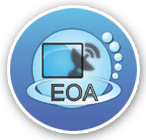Here's a step-by-step guide to creating a question bank:
Determine the Purpose: Clarify the purpose of your question bank. Are you creating it for educational assessments, employee training, or any other specific context? Understanding the purpose will help you design relevant questions.
Define the Scope: Decide on the subject or topic areas your question bank will cover. Identify the key concepts and knowledge areas that need to be assessed or tested. This will ensure that your question Bank is comprehensive and aligned with your objectives.
Choose Question Types: Determine the types of questions you want to include in your bank. Common question types include multiple choice, true/false, short answer, essay, fill in the blanks, matching, and so on. Consider the appropriateness of each question type for the subject matter and the level of knowledge you want to assess.
Collect Questions: Start by brainstorming questions on your own. Utilize your expertise, textbooks, reference materials, or existing assessments to create an initial set of questions. Additionally, you can collaborate with subject matter experts, educators, or colleagues to gather a wider range of questions.
Ensure Variety: Aim for a diverse range of questions that cover different aspects of the topic or subject. Include questions that test recall, comprehension, application, analysis, and evaluation skills. This variety ensures a comprehensive assessment and caters to different learning styles.
Organize Questions: Categorize your questions based on topics, difficulty levels, or question types. You can use folders or spreadsheets to organize them systematically. This organization will make it easier to search and select questions when needed.
Review and Edit: Thoroughly review each question to ensure accuracy, clarity, and relevance. Eliminate any ambiguity or bias in the wording. If possible, have someone else review the questions as well to get a fresh perspective. Revise and edit as necessary to improve the quality of your question bank.
Add Metadata: Include metadata or tags for each question, such as the difficulty level, topic, or learning objective. This metadata will help you search and filter questions based on specific criteria when constructing assessments.
Test and Refine: Test your question bank by using the questions in actual assessments or quizzes. Observe how students or participants respond to the questions and gather feedback. Based on the feedback, make necessary adjustments, refine the questions, and continue improving your question bank.
Regularly Update: Keep your question bank updated to reflect changes in the subject matter, curriculum, or industry standards. Remove outdated questions and add new ones to ensure the relevance and accuracy of your assessments over time.
Remember, creating a question bank is an iterative process. It requires continuous improvement and refinement based on feedback and evolving needs.
Conclusion:
Test Paper Generator Software is a remarkable solution for educational institutes and professionals. Question Bank software was developed to overcome the problems faced by schools or institutes that conducts exams on regular basis that is daily, weekly or monthly basis. Preparing the question paper is a tedious job as well as time consuming. So Yoctel Chronon is designed to make things easier, Question paper generator software the advanced question bank that enables you to improve the quality of your questions and assessments.