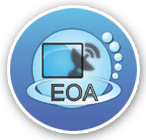It provides a platform for designing and organizing various types of questions, such as multiple choice, true or false, short answer, essay, and more. The software often includes features to customize the test layout, set time limits, randomize questions, and control access to the test.
With an online test creator, educators, trainers, and organizations can create assessments for a variety of purposes, including educational exams, employee training assessments, certification exams, and pre-employment screenings. These tools offer an efficient and convenient way to create and distribute tests, as well as collect and analyze the results.
Online test creator software typically provides additional features to enhance the testing process, such as scoring and grading mechanisms, instant feedback to test-takers, statistical analysis of results, and integration with learning management systems (LMS) or other platforms.
Using such software eliminates the need for manual paper-based tests and streamlines the assessment process. It also enables administrators to save time, track progress, and easily generate reports on test performance and results.
Key features and functionalities of Online Test Creator Software typically include:
Test Question Creation: The software provides a range of question types such as multiple-choice, true/false, short answer, essay, matching, and more. This allows creators to design diverse and engaging tests.
Test Customization: Users can customize the appearance of the tests with their branding, add instructions, and set time limits for completion.
Test Management: The software allows creators to organize and categorize tests, manage questions, and control access to specific tests.
Test Delivery: Tests can be shared with participants through various means, such as email, links, or embedding them on websites or Learning management systems (LMS).
Grading and Results: Some software offers automated grading and instant results, while others may require manual grading. Analytical tools may be provided to evaluate the performance of participants.
Security and Anti-cheating Measures: To ensure test integrity, online test creators may offer features to prevent cheating, like randomizing questions and answers, imposing time limits, or locking browsers.
Data Privacy: Adequate data privacy and security measures are often implemented to protect the information collected during the assessment process.
Collaboration: Some platforms support collaboration, allowing multiple creators to work together on test creation and editing.
Integration: Online test creators may integrate with learning management systems, Online teaching platforms, or other educational software for seamless workflows.
Benefits of using Online Test Creator Software:
Convenience: It eliminates the need for paper-based tests, reducing administrative tasks like printing, distributing, and collecting answer sheets.
Time-saving: Test creation and grading processes are streamlined, saving significant time for educators and trainers.
Accessibility: Participants can take tests remotely from any location with internet access, making it suitable for online learning and remote assessments.
Data Analysis: Many platforms offer data analysis tools, enabling educators to identify trends, strengths, and weaknesses of participants.
Immediate Feedback: Automated grading provides instant feedback to participants, aiding in faster learning and improvement.
Overall, Online Test Creator Software is a valuable tool for modern educational and training settings, making the assessment process efficient, interactive, and data-driven.